

Figure 3: Click here to add extension pack. The green tick below the active tab marks a succesfully installation. It provides some additional features like the shared folder, which I mentioned above.
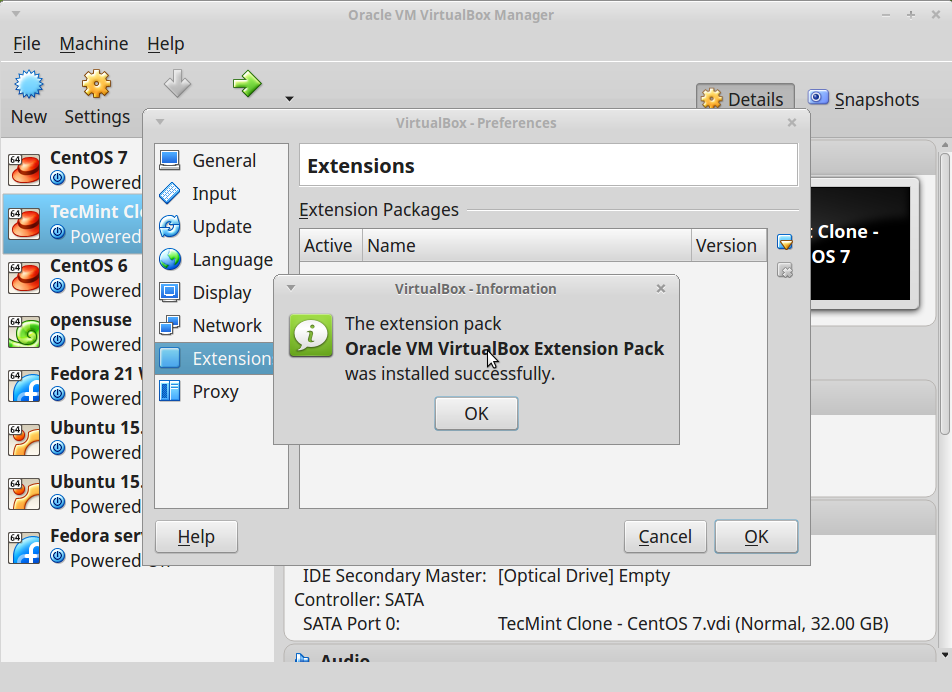
Klick on Preferences>Extensions>adds new package to add the extension pack (see figure 3). Figure 2: Virtual Box Manager Front Page. You should see something like figure 2, but without those VM “Ubuntu 1810”, that I already set up. After that, visit the download page and get the Virtual Box packages (below VirtualBox x.y.z platform packages) and the extension pack, too (below VirtualBox x.y.z Oracle VM VirtualBox Extension Pack).


 0 kommentar(er)
0 kommentar(er)
